Manage your platform guest chat folders.
Guest Chat Folders
Admins can set the default folders for the Guest Chat tab, as well as manage folders by adding/removing them from the platform.
Add
Edit Default
Delete
Add
- Go to the Company tab inside Whistle
- Select the Guest Chat Folders section
- Under Add Folder, Enter new Folder Name
- Click Submit
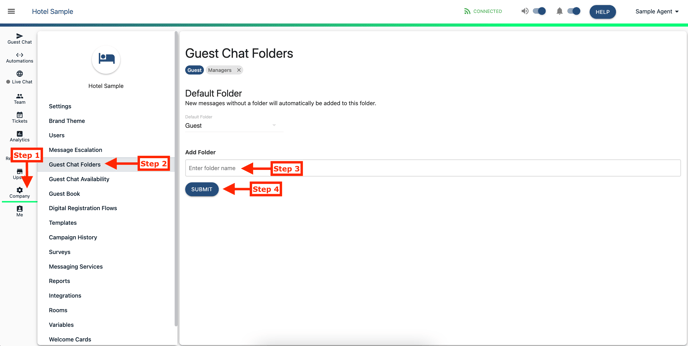
Edit Default
- Go to the Company tab inside Whistle
- Select the Guest Chat Folders section
- Under Default Folder, click the arrow to select your Default Folder
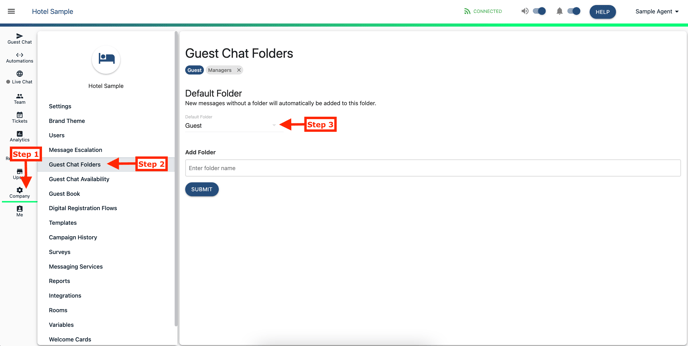
Delete
- Go to the Company tab inside Whistle
- Select the Guest Chat Folders section
- Click the X button next to the guest chat folder name to remove
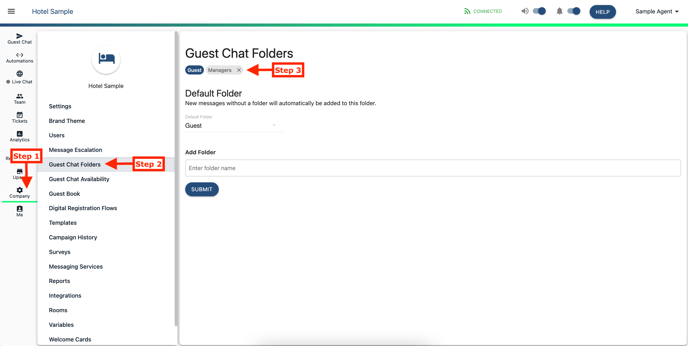
Comments
0 comments
Please sign in to leave a comment.