- Go to the Company tab inside Whistle
- Select the Users section
- Click the Down Arrow next to the user to edit
- Edit Access Role
- Edit User Profile
- Display Name (Internal)
- Signature (External)
- First Name (Internal)
- Last Name (Internal)
- Contact Phone Number
- Edit User Departments
- Positions
- Edit Notifications
- Availability
- Enable Email Notifications
- Enable SMS Notifications
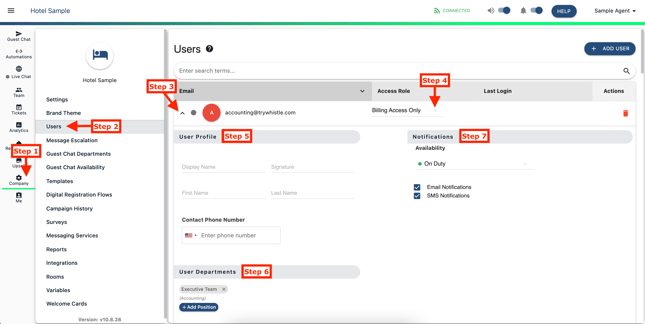
Comments
0 comments
Please sign in to leave a comment.