- At your Whistle login page click Forgot Password
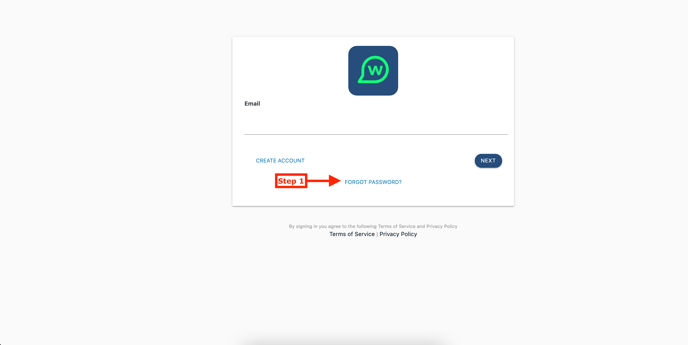
- Enter Email
- Click Reset Password
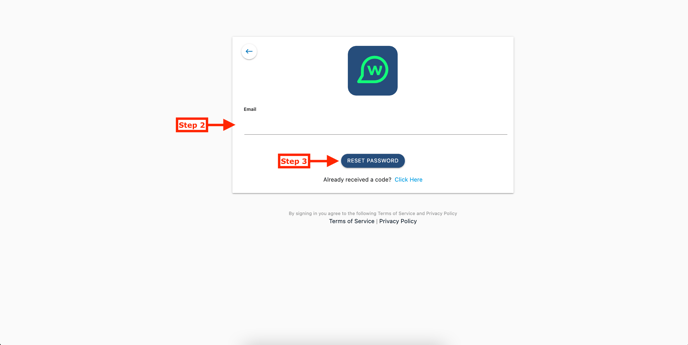
- Check email for reset code
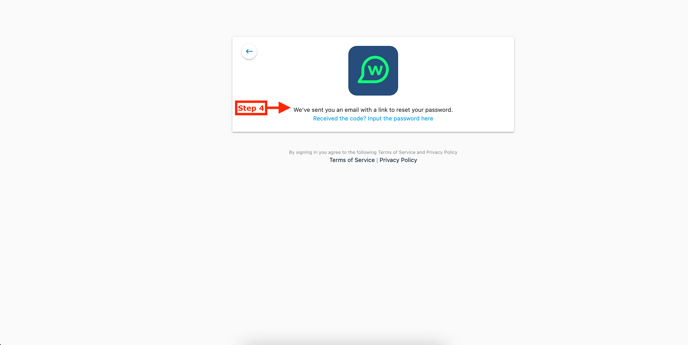
- Enter Email and Code received
- Click Validate to update password
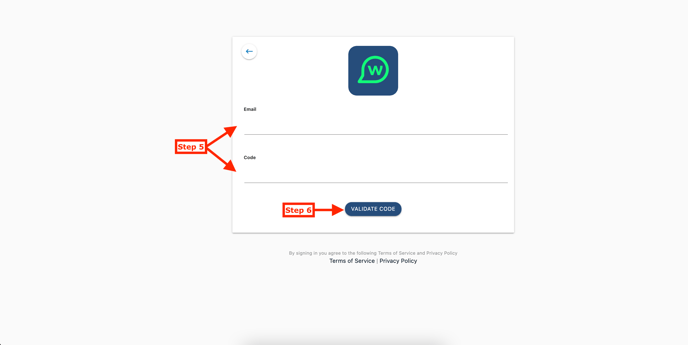
If you are still having issues receiving separate email/code contact support@trywhistle.com
Comments
0 comments
Please sign in to leave a comment.