View campaigns sent from the platform. Sent individually to each guest - not a group message.
Campaign History
Admins can see all messages sent out of the platform as a "campaign” and resend to the same guest(s) for a follow up.
View
Send
View
- Go to the Company tab inside Whistle
- Select the Campaign History section
- Under Actions, select Campaign Arrow

Performance
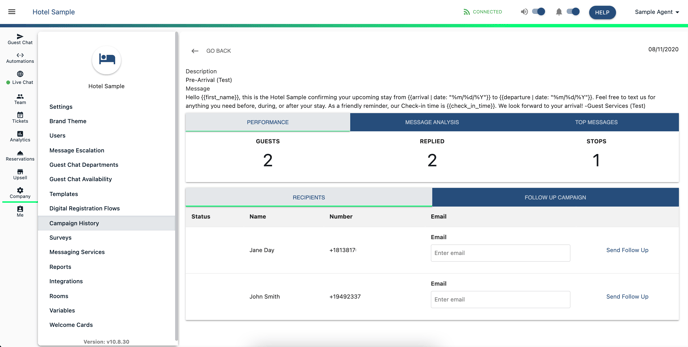 |
Message Analysis
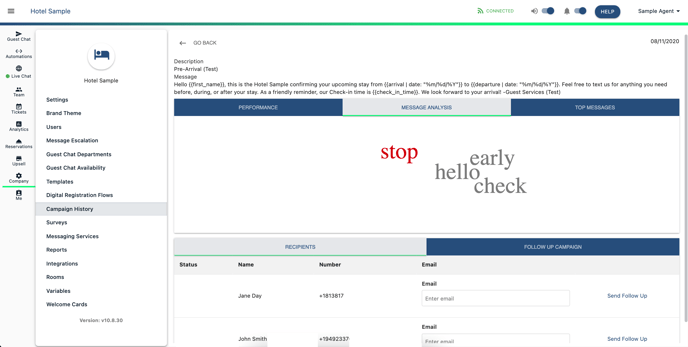 |
Top Messages
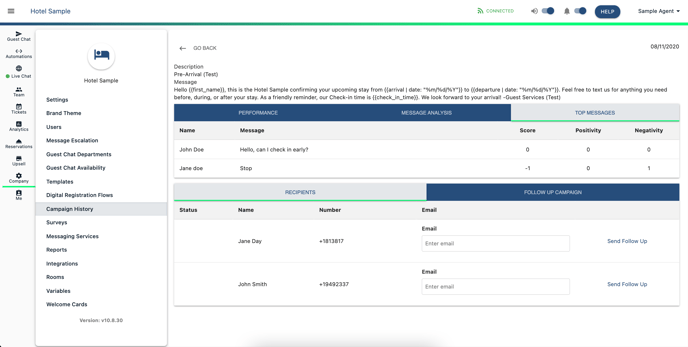 |
Send
- Go to the Company tab inside Whistle
- Select the Campaign History section
- Under Actions, select Campaign Arrow

- Select Follow Up Campaign tab
- Enter Campaign Description
-
Type Message or use message icons for additional services
- Templates
- Variables
- Widgets
- Google Translate
- Emojis
- Upload
- Upsell (Premium & Enterprise)
- Click Send or send later with clock icon
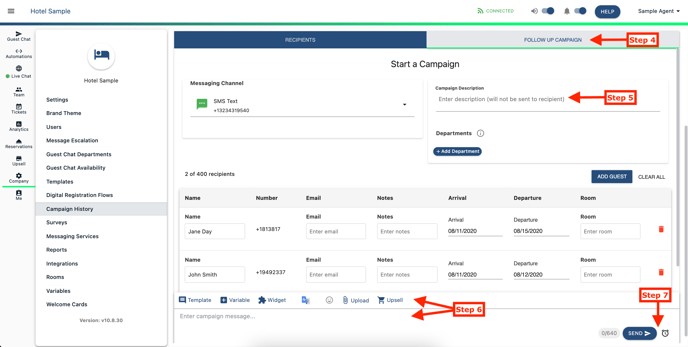
Comments
0 comments
Please sign in to leave a comment.