Manage your platform saved data.
Company Variables
Created by admins, all user have access.
Create
Edit
Send
Delete
Create
- Go to the Company tab inside Whistle
- Select the Variable section
- Click + Add Variable at the top right of the page
- Create Label
- Add Value
- Click the save icon next to the red trashcan

Edit
- Go to the Company tab inside Whistle
- Select the Variable section
- Click the pencil icon to edit label and value

- Click the save icon next to the red trashcan
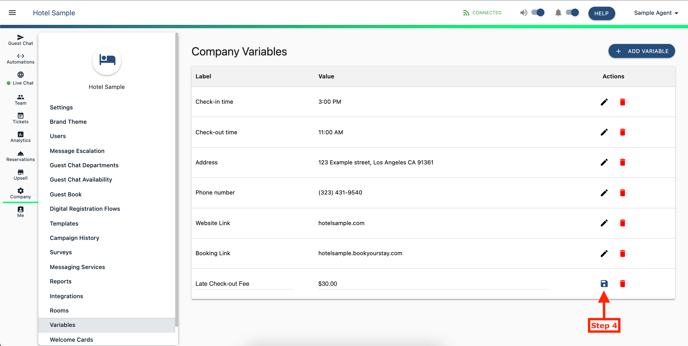
Send
- While in an open message, select the Variable icon
- Click Company
- Select the Variable you wish to insert into your message
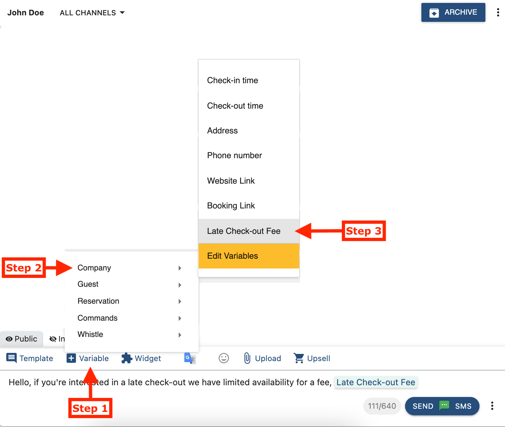
Delete
- Go to the Company tab inside Whistle
- Select the Variable section
- Click the red trashcan icon
- Confirm action to delete variable
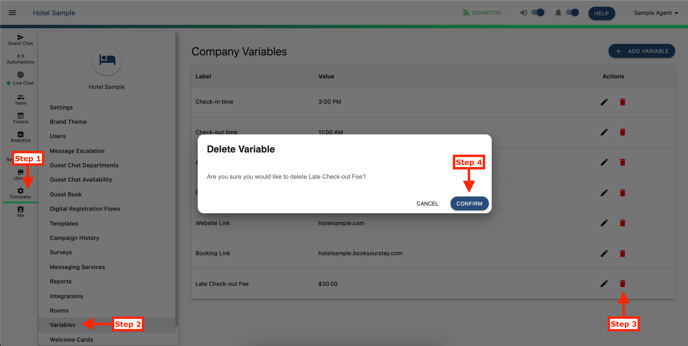
Comments
0 comments
Please sign in to leave a comment.