- Go to the Tickets tab inside Whistle
- Select Inspections
- Click New Inspection at the top right of page
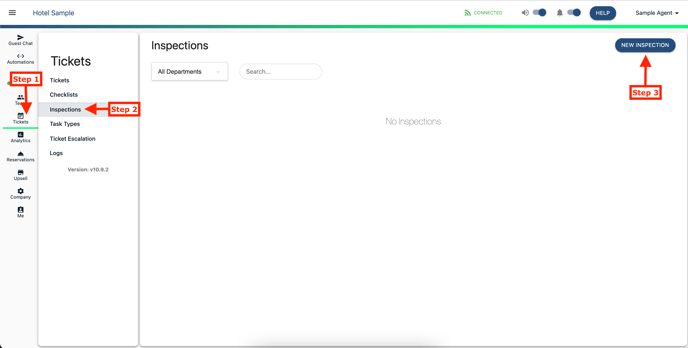
- Click Import inspections with CSV/XLSX document including columns;
- Task Name
- Task Description
- Type (SECTION, PASS_FAIL)
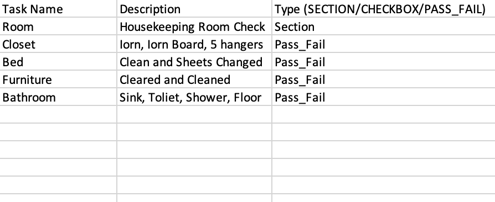
- OR - Fill in Inspection Details;
-
- Title - Inspection Name
- Department - Department assigned Inspection
- Description - Information about Inspection (optional)
- Priority - Star rating (optional)
- Default History View (optional)
- By Day
- By Week
- By Month
- By Quarter
- Room - location of checklist (optional - Room Setup located in Company Settings)
- Section - Label
- Title
- Description/Instructions (optional)
- Field - Task item
- Title
- Description/Instructions (optional)
- Pass/Inspect/Fail button options
-
- Click Create
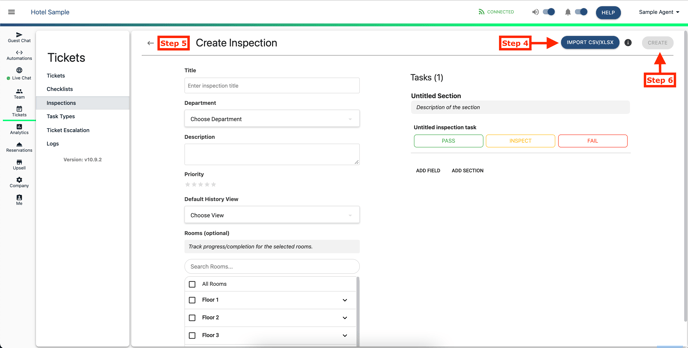
Comments
0 comments
Please sign in to leave a comment.