Mac Desktop Notifications
1. While logged on property's unique Whistle URL
2. Initial prompt in dashboard asks for permission to allow notifications
3. Select "Allow"
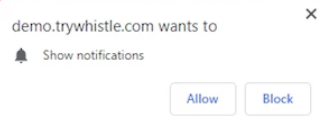 4. In the event the notification prompt does not show or permission is denied, manually allow for notifications
4. In the event the notification prompt does not show or permission is denied, manually allow for notifications
2. Initial prompt in dashboard asks for permission to allow notifications
3. Select "Allow"
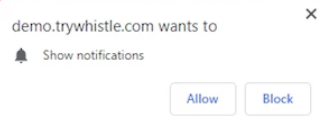
- Click the "lock" icon in the URL pathfinder
- Switch "Notifications" to be "Allow" to request access

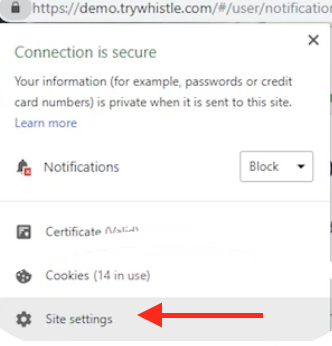

Comments
0 comments
Please sign in to leave a comment.