Creating a shortcut to property's whistle platform (Windows)
1. While logged on property's unique Whistle URL
2. Initial prompt will display on dashboard - Internet Explorer requires that the webpage is "Pinned" to taskbar
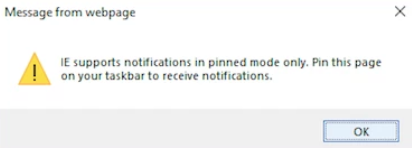
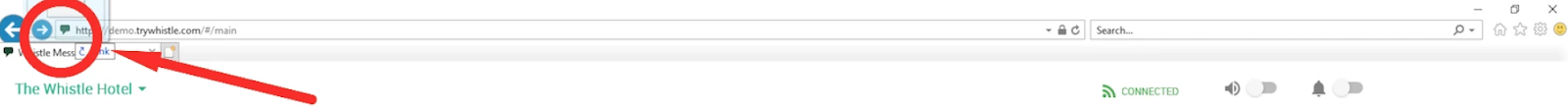

6. Close current browser and click on new "Pinned" browser
- This will allow Whistle to communicate directly to your computer's browser even when you are not on Whistle
- You will be able to tell if you are in the appropriate browser when your navigation keys are a dark green color
-
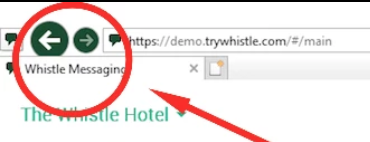
Comments
0 comments
Please sign in to leave a comment.