-
In the OnQ toolbar, hover over Reports
-
Select Reports List
-
Click Custom Letters
-
Click Blank Letter
-
Click Create Letter
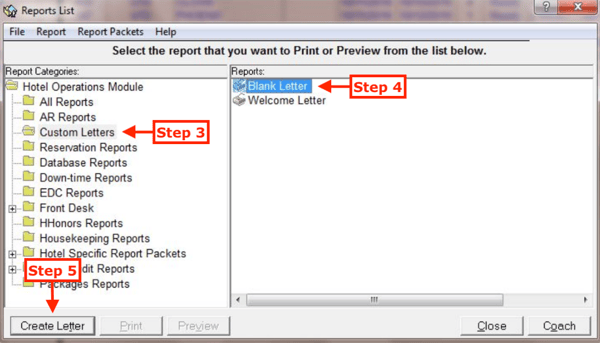
-
Make sure the Date is correct at the top left
-
In Print options, click Guest Status
-
Select value to Not Arrived
-
Click Add
-
Click Ok
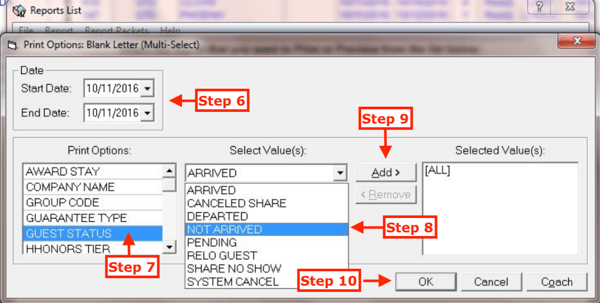
-
An excel document will appear to Download and Save to Desktop or Folder
Comments
0 comments
Please sign in to leave a comment.