- Go to the Reservations tab inside Whistle
- Click Upload at the top right
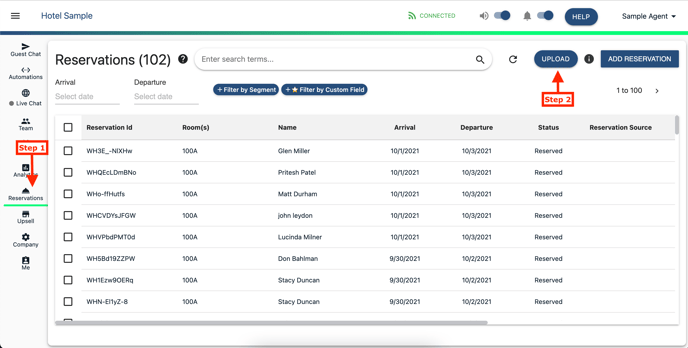
- Select OnQ report saved to the desktop with arriving guest data;
- Last Name
- First Name
- Notes
- Phone Number
- Arrival Date
- Departure Date
- Room
- Upload settings will appear, make sure ALL columns have the correct titles
This will only need to be done once - Enter Title for upload template - OnQ
- Select Skip First Row box to not upload first row report titles
- Click Confirm
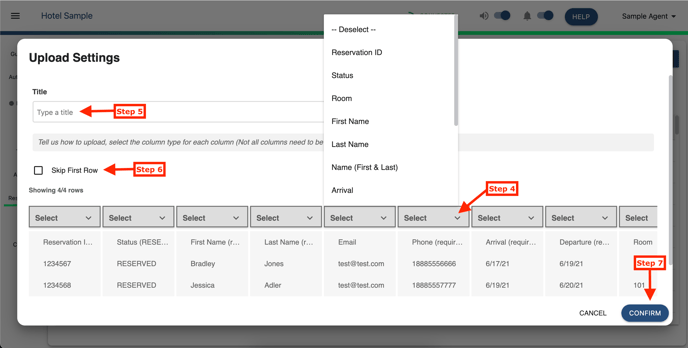
-
[Phone] Format phone number cell in Plain Text format.
-
[Phone] International Phone numbers must have country code
-
[Phone] Phone number spaces, parentheses, and dashes are ok and will be removed
-
[Arrival/Departure] dates should be formatted as Date or Date time
-
Red bar may appear after you upload file, this informs you what rows were not imported due to incorrect data (e.g. not valid phone numbers)
-
Comments
0 comments
Please sign in to leave a comment.