Updating version
1. While in Whistle platform, right-click anywhere on your mouse2. Select "Inspect"

3. Click on the double arrow next to "Network" and "Performance"
4. Select "Application"
5. Click "Service Workers" on the left side section
6. Find your Whistle URL listed and click "Unregister"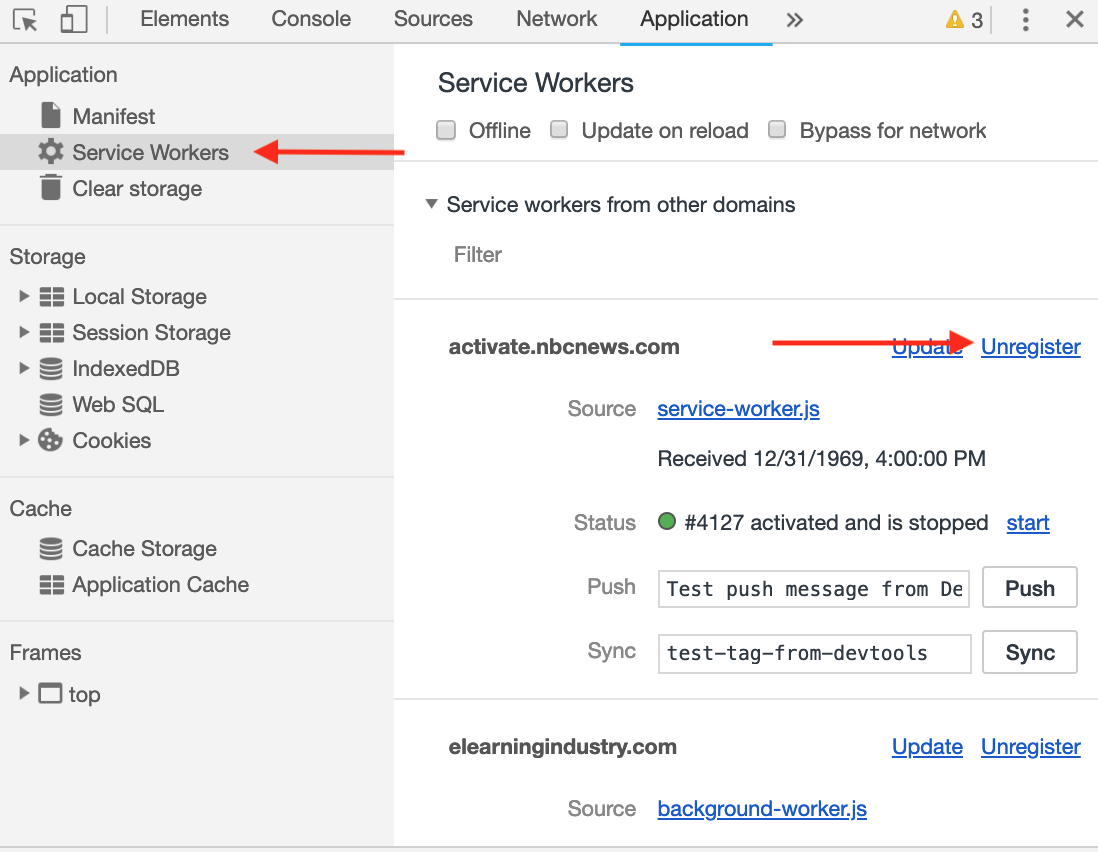
7. Refresh your Whistle URL to update (if it does not update version, contact support@trywhistle.com)
8. To exit code window view, click at the top right corner
Comments
0 comments
Please sign in to leave a comment.