Whistle can integrate with your Lightspeed account for category and product synchronization as well as payment processing.
Setup
- Connect Lightspeed
- Connect Lightspeed Categories to Whistle Categories
Connect Lightspeed
- Go to the Upsell tab inside Whistle
- Select the Settings section
- Scroll down to Lightspeed and click Connect Lightspeed
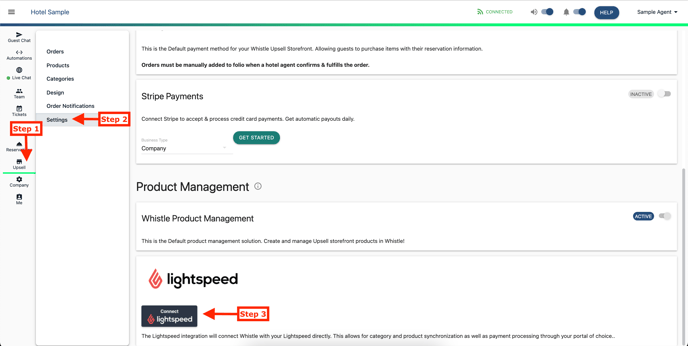
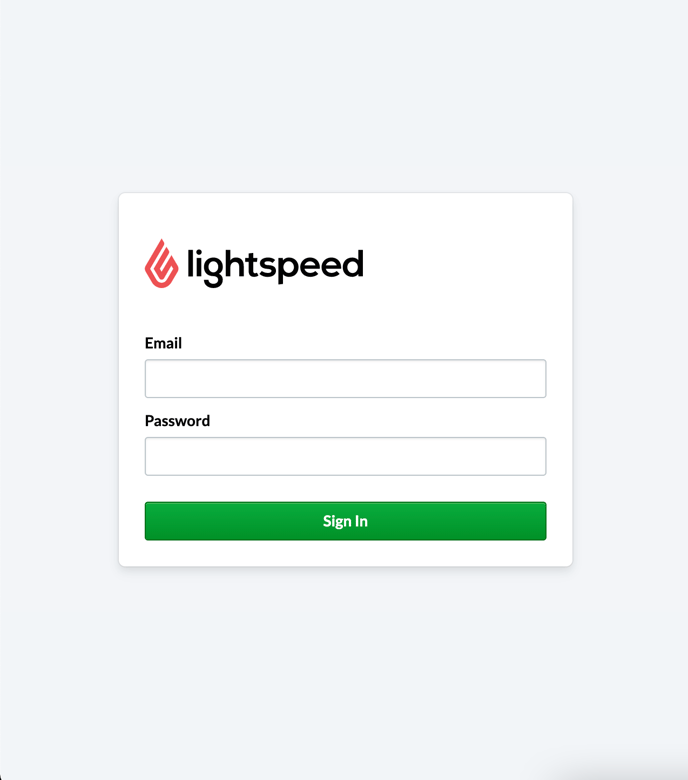 |
Connect Lightspeed Categories to Whistle Categories
- In Upsell > Settings > Lightspeed
- Click "Sync Lightspeed", this will pull in Lightspeed Categories
- Navigate to Upsell > Categories and create your desired categories.
- In Upsell > Categories assign your Lightspeed Category to your Whistle Category
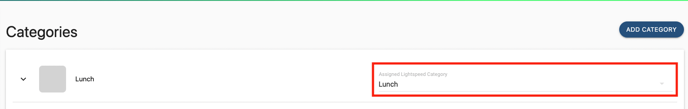
Navigate back to Upsell > Settings > Lightspeed and click "Sync Lightspeed". This will synchronize your products for each category. Additionally, every 5 minutes your products will be updated based on Lightspeed.
Comments
0 comments
Please sign in to leave a comment.