Whistle can integrate with your Guesty for Hosts account to facilitate automated messages to your guests.
Setup
Step 1: Enable Guesty for Hosts Integration within Whistle
-
Go to the Company -> Integrations section inside Whistle
-
Click the enable button next to the Guesty for Hosts banner
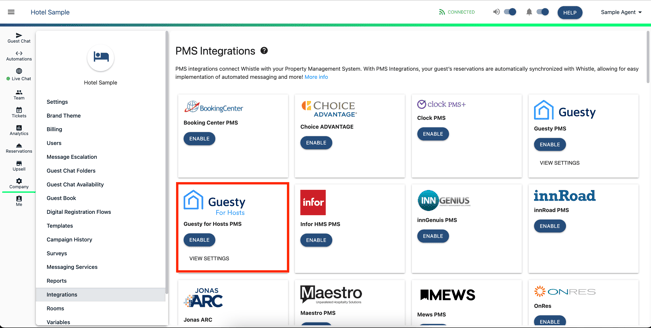
Step 2: Contact Guesty for Hosts to retrieve your API authorization code.
Step 3: Enter new connection into Whistle
- Within your Whistle account go to Company -> Integrations -> Guesty for Hosts PMS -> View Settings -> +Add Connection and enter:
- Hotel Name
- API Authorization Code
- Click Confirm then select Backfill
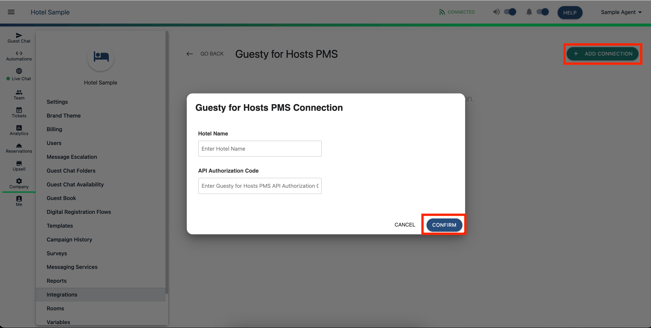
Once enabled, a timestamp will be displayed next to Guesty for Hosts banner of when we last received data from Guesty for Hosts
-
-
Contact support@trywhistle.com with any issues
-
Data Received
Guest
-
Full Name
-
First Name
-
Last Name
-
Email
-
Cell Phone - Phone (if cell phone field is blank)
Reservation
- Reservation Code
-
Arrival Date (mm/dd/yyyy)
-
Departure Date (mm/dd/yyyy)
-
Arrival Date (dd/mm/yyyy)
-
Departure Date (dd/mm/yyyy)
- Room (Listing Nickname)
- Listing Name
- Reservation Status
- Total Days
- Source
- Adults
- Kids
- Infants
- Total Cost
Data Synced
-
Syncs all new reservations and any reservation changes every 10 minutes +/- 7 days
-
Backfill syncs 60 days of future reservations
Comments
0 comments
Please sign in to leave a comment.