Whistle can integrate with your ThinkReservations account to facilitate automated messages to your guests.
Setup
-
Go to the Company -> Integrations section inside Whistle
-
Click the enable button next to the ThinkReservations banner
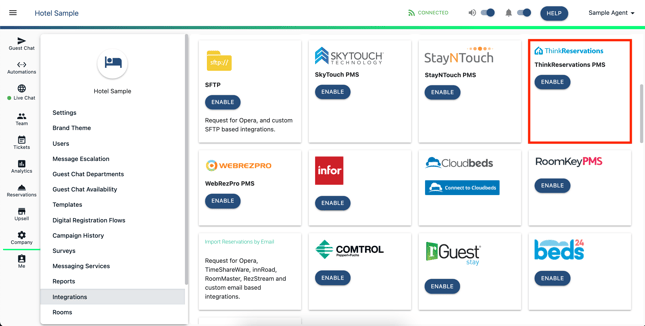
- After a few moments, your unique username and password will appear
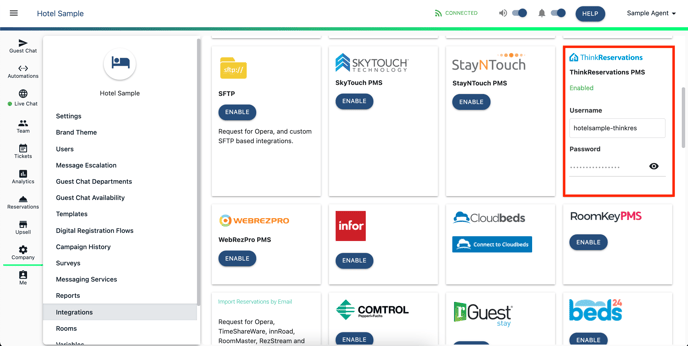
- Login to ThinkReservations and navigate to Settings > Marketplace > Whistle - Learn More
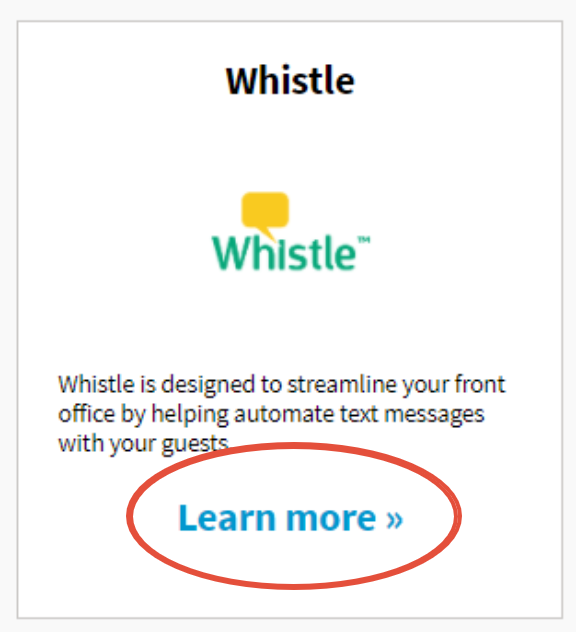
- Click Add Application for Whistle in ThinkReservations Marketplace
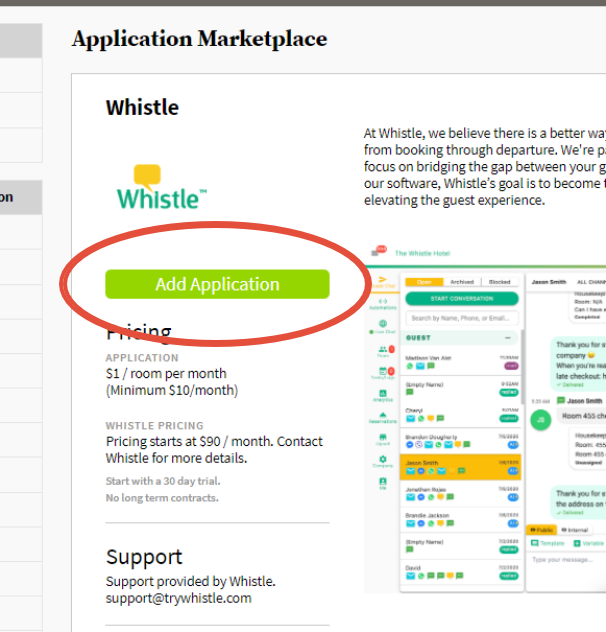
- Once you have added the application, navigate to Settings > Whistle
- Set your Status to Enabled
- Enter your Whistle integration username and password from Step 3
- Click Save

-
Once enabled, a timestamp will be displayed next to ThinkReservations banner of when we last received data from ThinkReservations
-
Contact support@trywhistle.com with any issues
-
Data Received
Guest
-
Full Name
-
First Name
-
Last Name
-
Email
-
Cell Phone - Phone (if cell phone field is blank)
Reservation
-
Reservation ID
-
Room Number
- Room Type
-
Arrival Date (mm/dd/yyyy)
-
Departure Date (mm/dd/yyyy)
-
Arrival Date (dd/mm/yyyy)
-
Departure Date (dd/mm/yyyy)
-
Channel
Data Synced
-
Syncs all new reservations and any reservation changes in real time
-
Backfill engaged upon activation
Comments
0 comments
Please sign in to leave a comment.