Update preset pages with your property's information.
- Go to the Company tab inside Whistle
- Select the Guest Book section
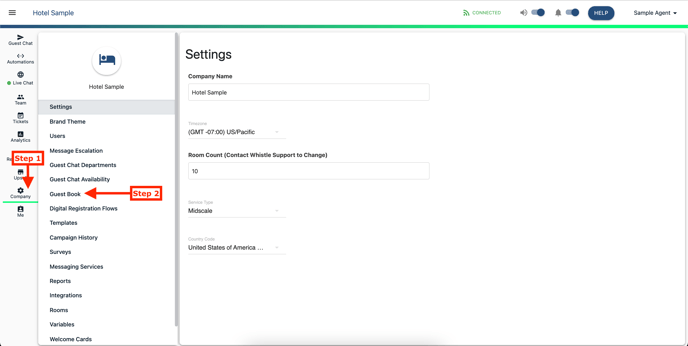
- Under Pages, click the Page you wish to update
- Check-In
- Check-Out
- Housekeeping
- Local Activities
- Rooms Information
- Wifi Instructions
- Disable or Delete option are at the top of the page
- Click the Page Contents to edit the information listed
- Click Save

Comments
0 comments
Please sign in to leave a comment.