- Go to the Automation tab inside Whistle
- Select the Automated Messages section
- Click the message you want to update or select the 3 dot icon
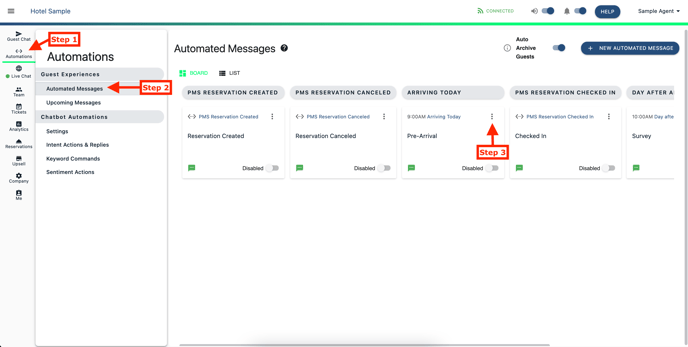
- Click Edit
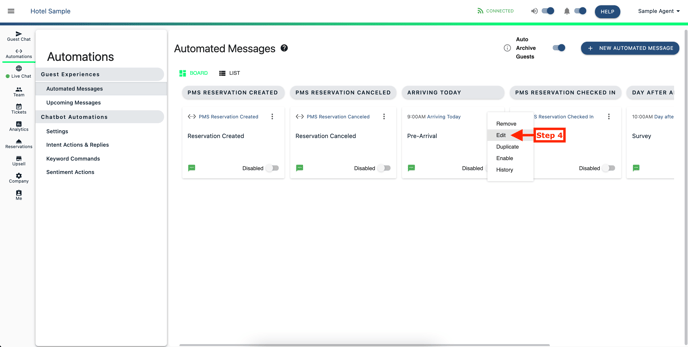
- Scroll down to your message box and click Variables
- Select Whistle > Guest Portal Link
- Click Update
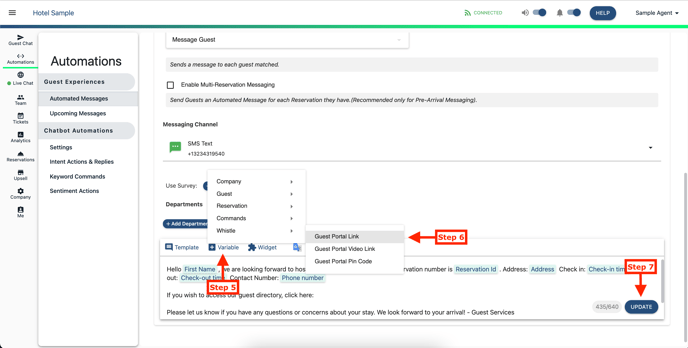
Comments
0 comments
Please sign in to leave a comment.