- Go to the Company tab inside Whistle
- Select the Guest Chat Availability section
- Select availability Status
- Always Available
- Always Away
- Use Availability Schedule (add hours)
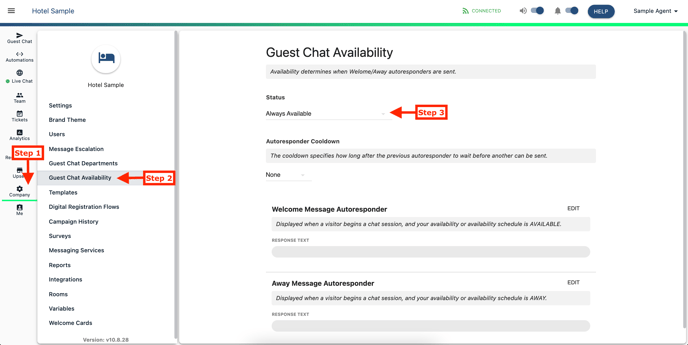
Here's an interactive tutorial
** Best experienced in Full Screen (click the icon in the top right corner before you begin) **
Comments
0 comments
Please sign in to leave a comment.