- Go to the Company tab inside Whistle
- Select the Surveys section
- Click the Create New Template
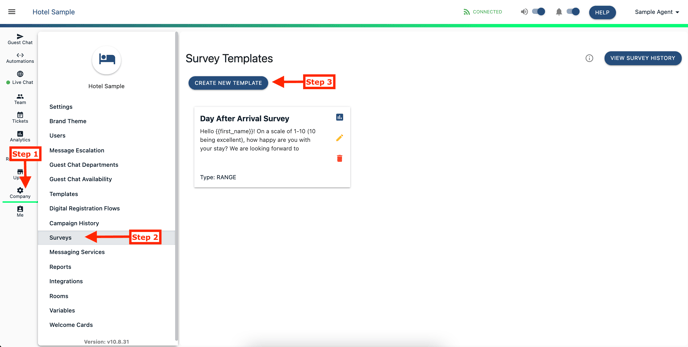
- Fill out Survey Details
- Survey Title - not seen by guest
- Question - text sent to guest starting interaction
- Answer Type
- Options - text based "yes" or "no"
- Range - number based 1-10
- For automated replies, scroll down to click Add Follow Up
- Set time to be delay (suggested 0)
-
Type message or utilize message icons for additional services
-
Templates
-
Variables
-
Widgets
-
Google Translate
-
Emojis
-
Upload
-
Upsell (Premium & Enterprise)
-
- Click Save
- Click Save
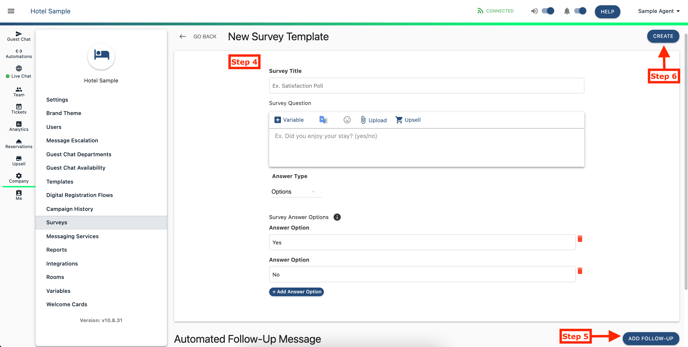
Comments
0 comments
Please sign in to leave a comment.