Update guest information inside Whistle.
- Go to the Reservations tab inside Whistle
- Search and select the Guest you wish to update
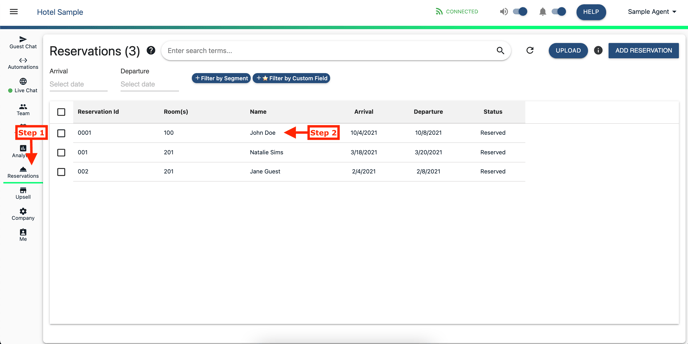
- Add new phone number to guest by clicking + Add Channel
- Enter Number
- Click Confirm
- Edit guest details by clicking the pencil icon
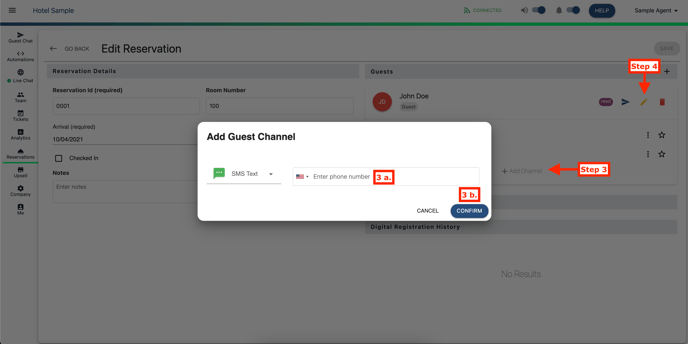
- Update guest info
- Click Save
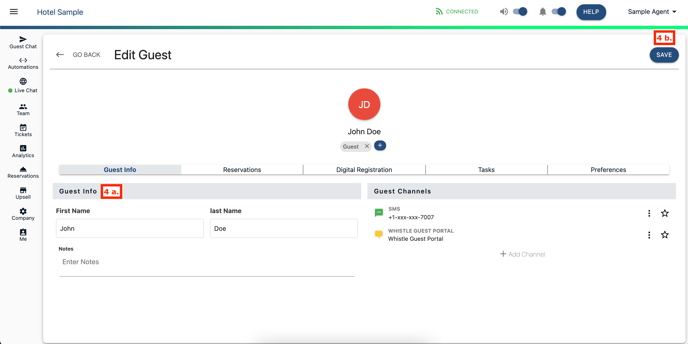
- Edit reservation details if needed
- Click Save
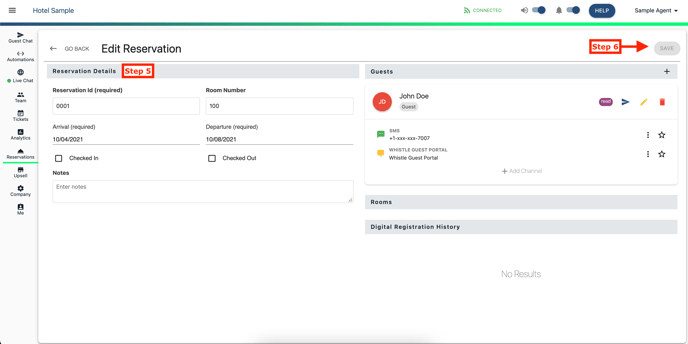
Comments
0 comments
Please sign in to leave a comment.