Translation is only available on the desktop version of Whistle.
-
While in the Guest Chat tab
-
Search for guest or select guest name in 'Open' folder
- While in an open message, select 3 dot icon to view message settings
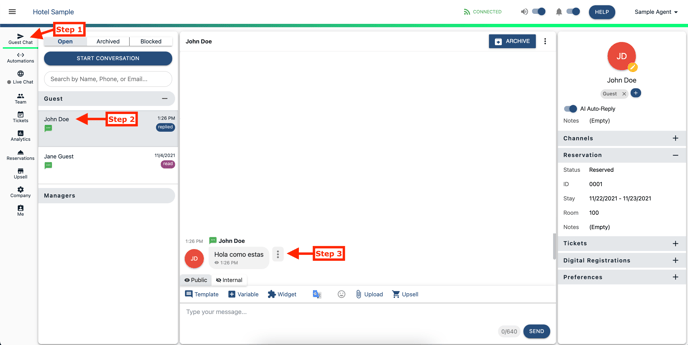
- Change the Language
- Click Translate To
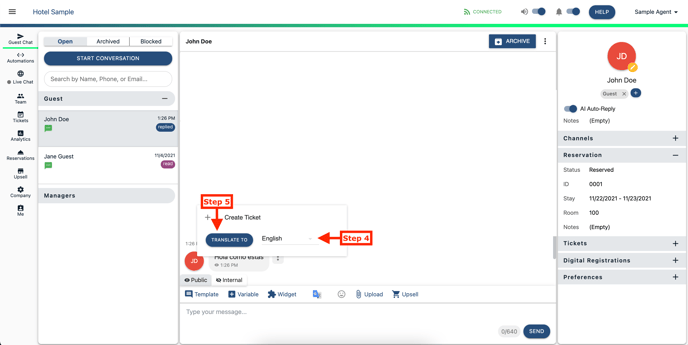
- The message will translate to the language you selected and it will show the language used in the original message.
- Type your reply message
- Click on the GoogleTranslate icon with the blue G banner

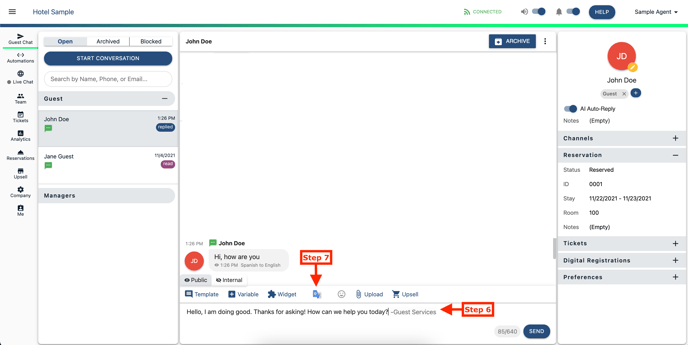
- Change the Language to what the guest used
- Click Translate To
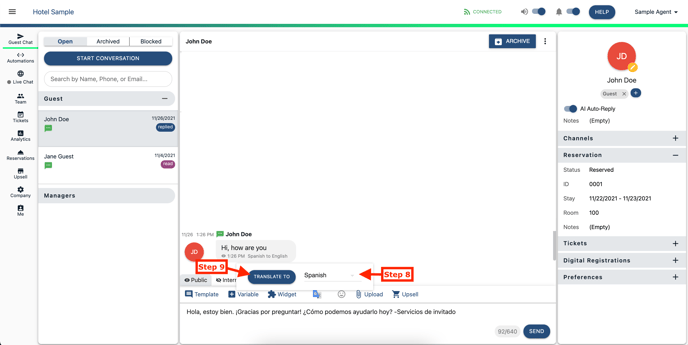
- The message will be translated the language into the message box to review before you click send.
Comments
0 comments
Please sign in to leave a comment.