- Go to the Reservations tab inside Whistle
- Narrow search by one of the following options;
- Search bar
- Filter by Segment
- Arrival / Departure Date
- Select the empty box icon to the left of guest details (select one or more)
- Click Delete Selected that appears at the top of page, ONLY click Delete All Reservations to clear ALL reservations stored in Whistle
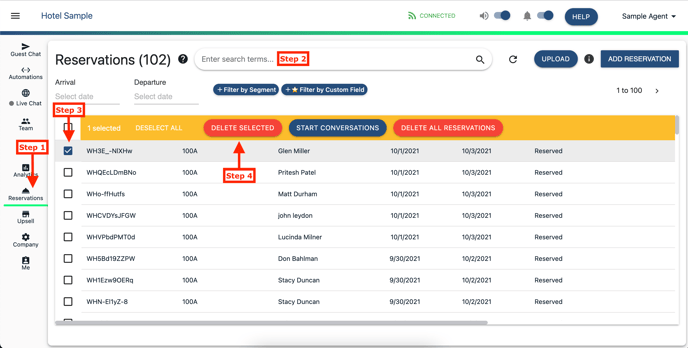
- Click Confirm
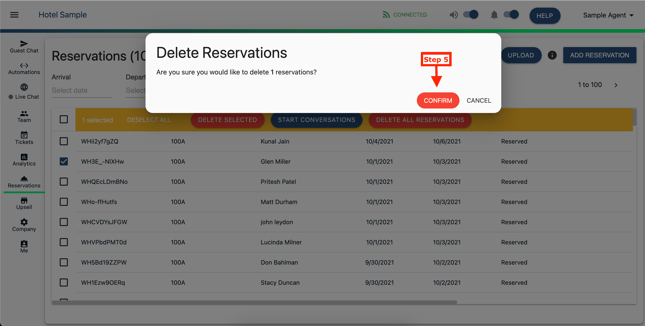
Comments
0 comments
Please sign in to leave a comment.