View your platform metrics.
Analytics
Run reports for your Whistle platform in real-time. View your team's metrics by selecting the Start and End Date at the top of the Analytic tab.
Guest Messaging
Surveys
Upsell
Tickets
Guest Messaging
Overview: Provides a high-level overview, including messaging breakdown, average read and reply times, and daily messaging rates.
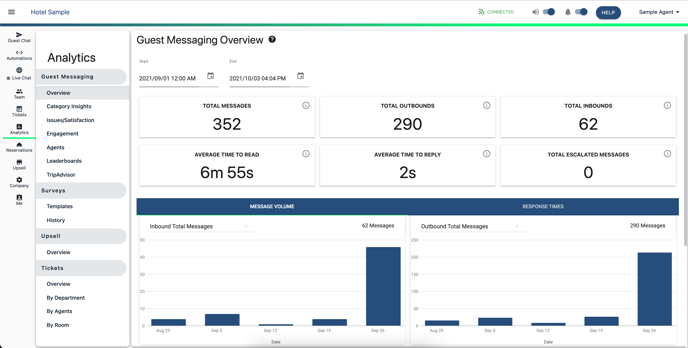 |
Category Insights: All data points and messages in specific categories, along with your hotel's performance in each category (positive or negative). Be sure to click into each category to view more details and messaging breakdown.
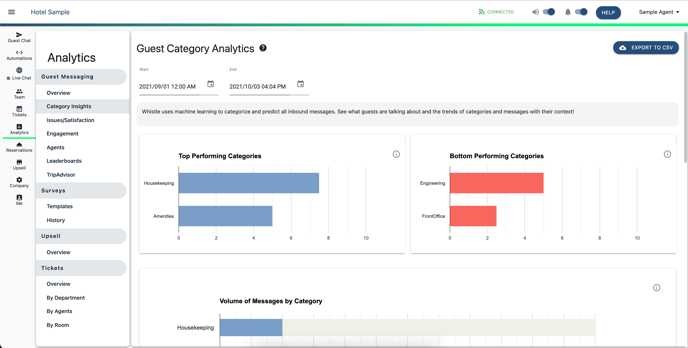 |
Issues/Satisfaction: Will show you an overall happiness or unhappiness index score, calculated across your entire platform.
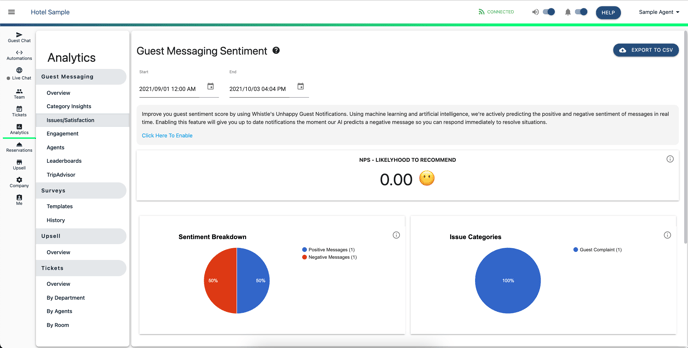 |
Engagement: Drills down into your opt-in/opt-out rates, along with key engagement performance, like overall guest reach.
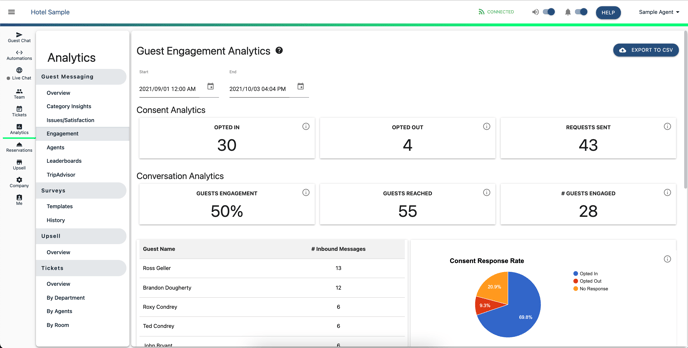 |
Agents: See your team’s performance with each individual’s actions and metrics.
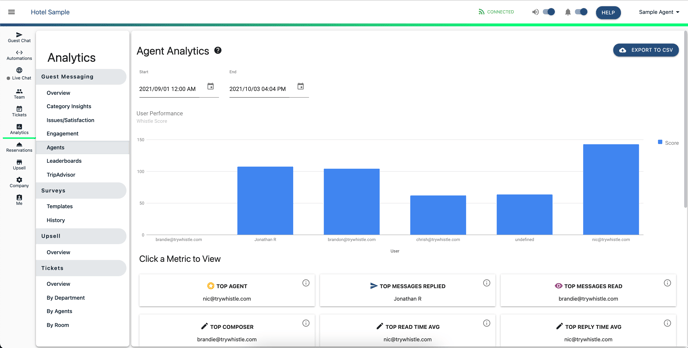 |
Leaderboards: List your hotel’s ranking within the Whistle ecosystem, among your brand if applicable, and within your room range.
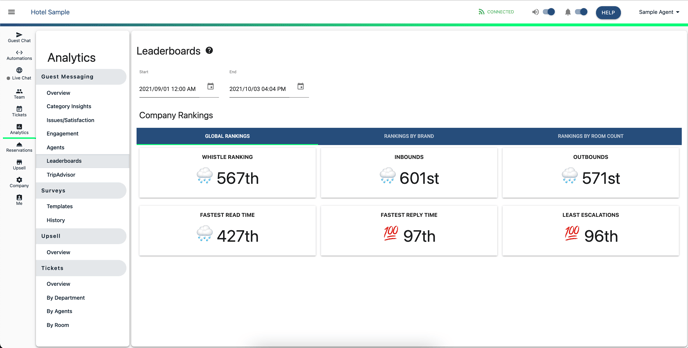 |
TripAdvisor: Use Whistle to collect TripAdvisor Reviews and see your TripAdvisor performance metrics.
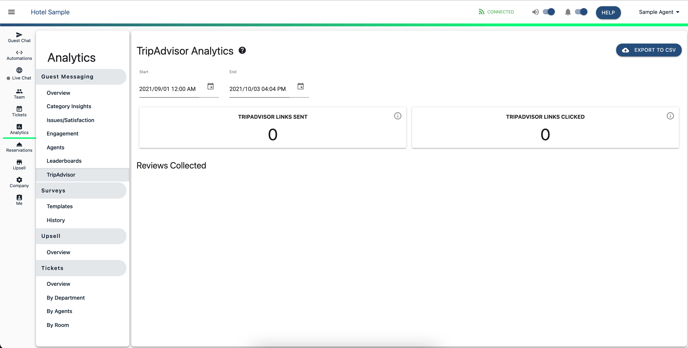 |
Surveys
Templates: Select template to see how the survey is performing.
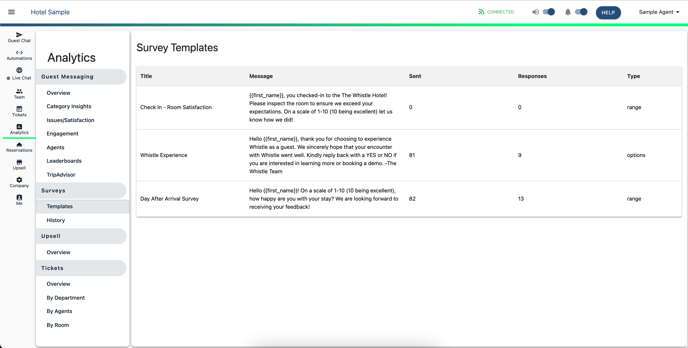 |
History: Lists of survey templates sent from the platform.
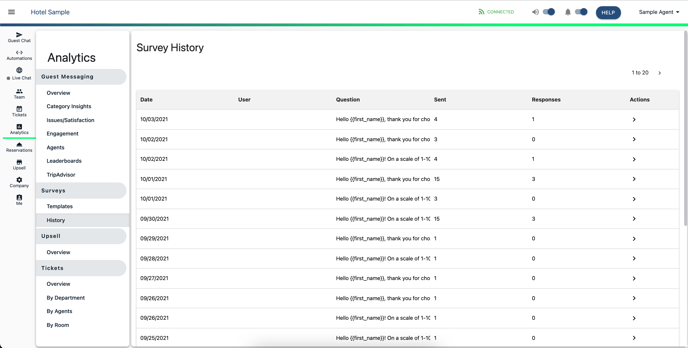 |
Upsell
Overview: Track property's open and completed orders.
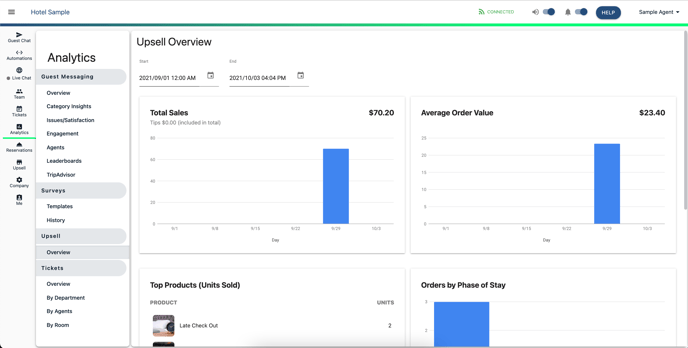 |
Tickets
Overview: Track property's open and completed tasks.
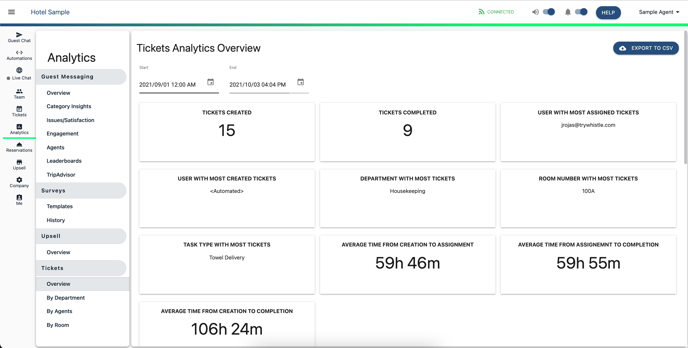 |
By Departments: Track property's open and completed tasks by department.
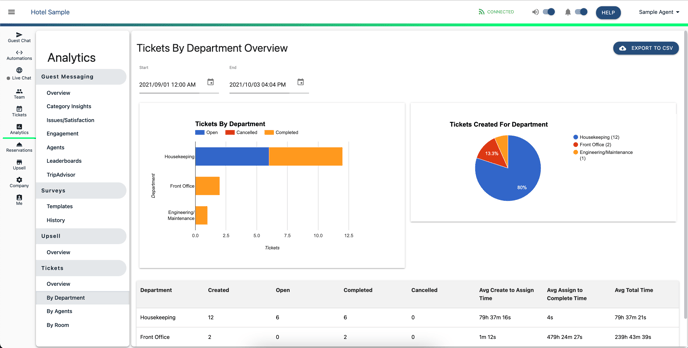 |
By Agents: Track property's open and completed tasks by users.
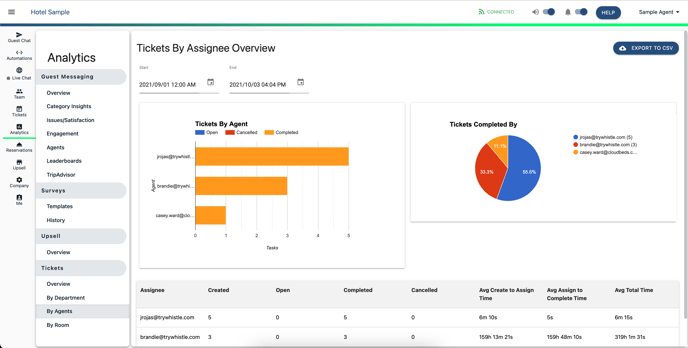 |
By Room: Track property's open and completed tasks by room number.
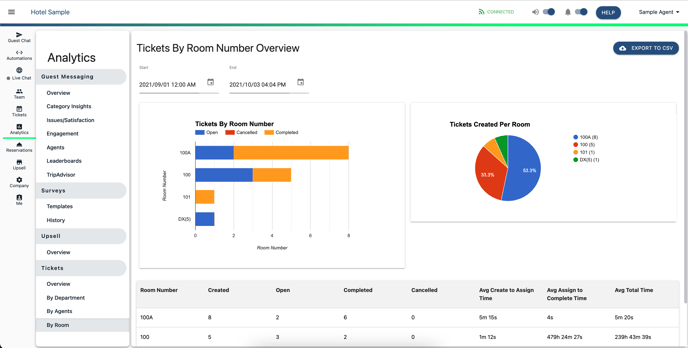 |
Comments
0 comments
Please sign in to leave a comment.