Password Reset
User
Admin
User
- Go to the Me tab inside Whistle
- Select User Profile section
- Under the Password section, there are two options
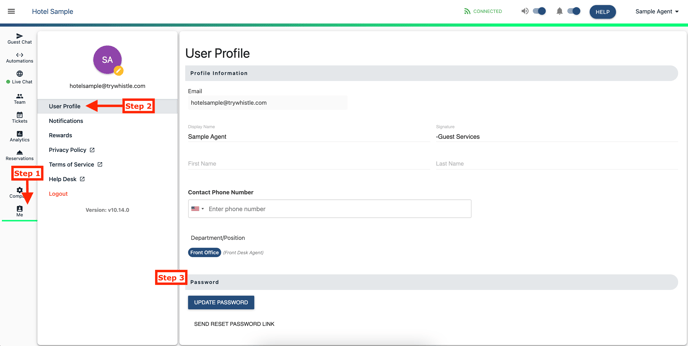
- Click Update Password
- Enter Current Password
- Create New Password
- Click Send Reset Password Link
- Email sent to your user email with password reset link
- Click Update Password
Admin
- Go to the Company tab inside Whistle
- Select the Users section
- Click the Down Arrow next to the user you wish to reset their password
- Under the Password section, click Send Reset Password Link

Comments
0 comments
Please sign in to leave a comment.