Manage your user notification and hours of availability.
- Go to the Me tab inside Whistle
- Select Notifications section
- Edit Desktop Notifications
- Enable/Disable Sound
- Enable/Diable Notifications (Banners)
- Change Notification Sound
- Enable/Disable Notifications by Feature
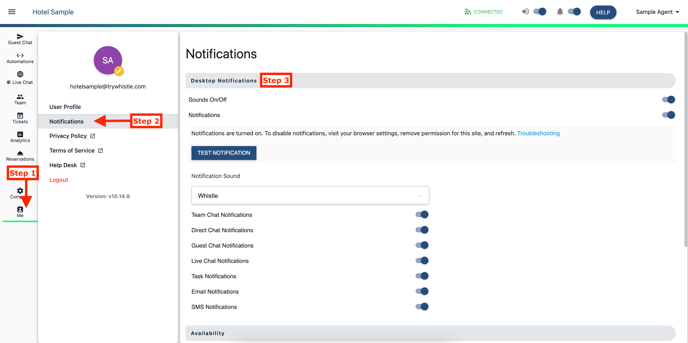
- Set Availability
- On Duty
- Do Not Disturb
- Use Availability Schedule - Add Hours
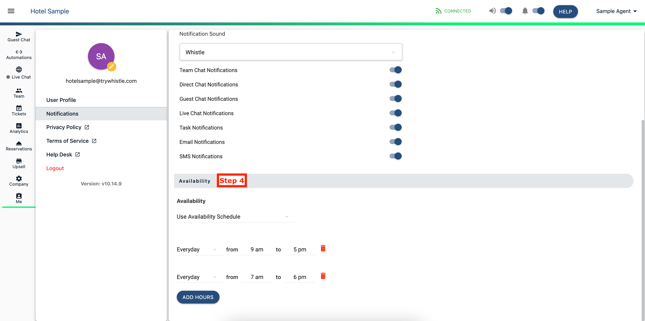
Comments
0 comments
Please sign in to leave a comment.