Whistle also allows reservations to support multiple guests!
- If your hotel is using Whistle with a PMS (Property Management System) integration, then your Reservation data will automatically populate with all guests who are tied to a single reservation.
- If you utilize Whistle by uploading guest data, then you are welcome to add additional guests to each reservation.
- Go to the Reservations tab inside Whistle
- Narrow search by one of the following options;
- Search bar
- Filter by Segment
- Arrival / Departure Date
- Select Guest reservation bar to open
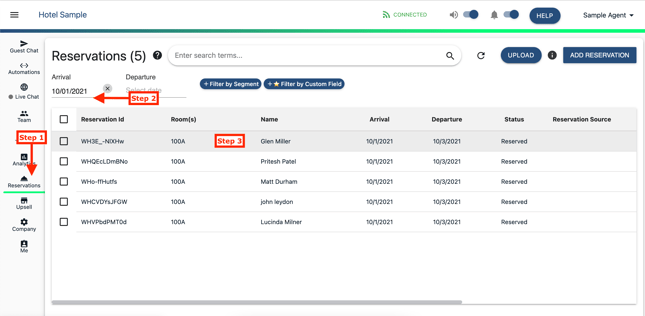
- Next to the Guests section, click on the + (plus sign) icon
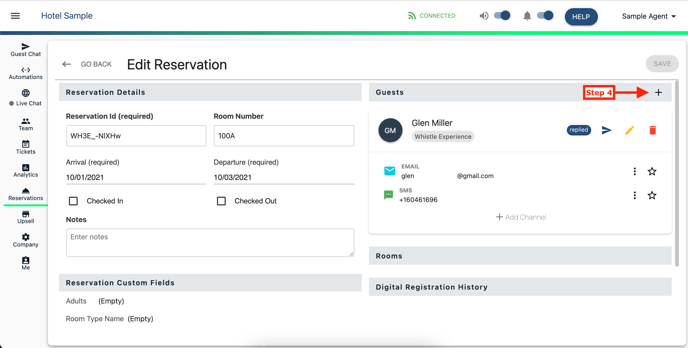
- New screen will appear, this will allow you to either search for an existing guest (if they've stayed with you before, or if you've imported their information) or you can click Create Guest
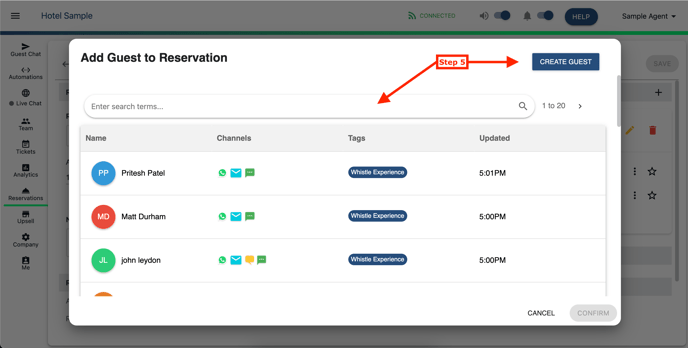
- If your hotel is using Whistle with a PMS (Property Management System) integration, then your Reservation data will automatically populate with all guests who are tied to a single reservation.
- If you utilize Whistle by uploading guest data, then you are welcome to add additional guests to each reservation.
- Automated Messages will now automatically support sending messaging to all guests under each reservation.
Comments
0 comments
Please sign in to leave a comment.