Theme
Start Chat Form
Launcher
Placement
Theme
- Go to the Live Chat tab inside Whistle
- Select Settings section
- Select Design section
- Click Theme
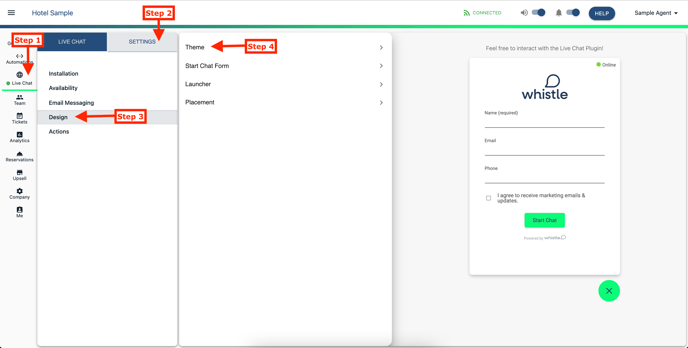
- Select Theme Colors

Start Chat Form
- Go to the Live Chat tab inside Whistle
- Select Settings section
- Select Design section
- Click Start Chat Form

- Update Form Information
- Disable Start Chat Form
- Display Name
- Fields
- Text
- Marketing Consent Checkbox
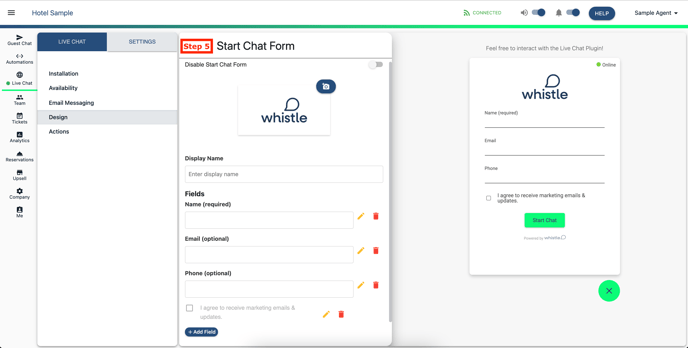
Launcher
- Go to the Live Chat tab inside Whistle
- Select Settings section
- Select Design section
- Click Launcher

- Enable External Launcher Button
- Add External Element ID
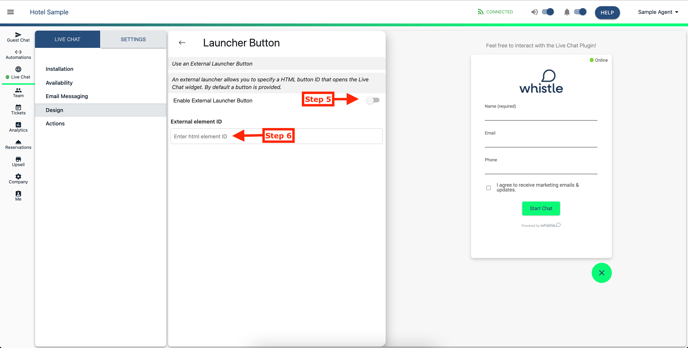
Placement
- Go to the Live Chat tab inside Whistle
- Select Settings section
- Select Design section
- Click Placement
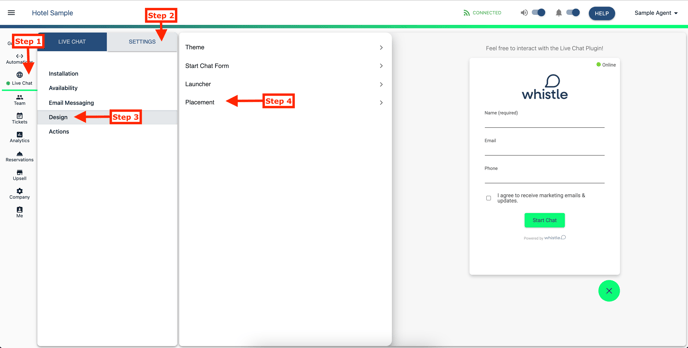
- Update Desktop and Mobile Placement of widget

Comments
0 comments
Please sign in to leave a comment.