Words that will not be escalated, if a message matches the stop word/phrase.
- Go to the Company tab inside Whistle
- Select the Message Escalation section
- At the top right of the page, click + Add Stop Words
- Enter custom Stop Words/Phrases
- Click Add
- Click Confirm to save
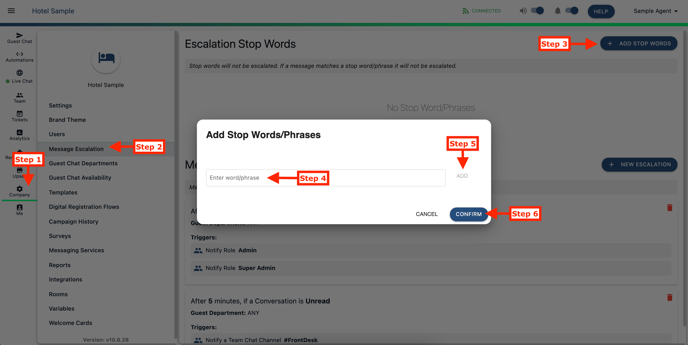
Comments
0 comments
Please sign in to leave a comment.