- Go to the Live Chat tab inside Whistle
- Select Settings section
- Select Installation section
- Add Domain: Enter the website(s) you will be using the Whistle Live Chat Plugin. This is a security measure so that we can guarantee messages are coming from your website
(Ex. https://mywebsite.com) - Click Submit
- Copy and Paste HTML Script into your website's HTML pages right before the closing HTML tag
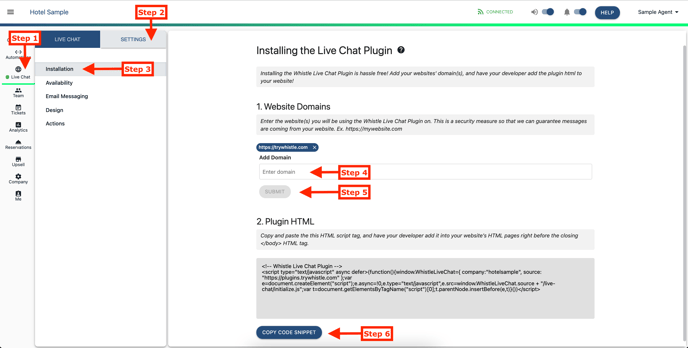
Comments
0 comments
Please sign in to leave a comment.