Manage your platform link shortening domain.
Link Shortening
Add a custom domain for links sent to guests through Whistle.
- If the service is enabled, a guest receives links from Whistle with your custom domain
- If the service is disabled, Whistle will automatically shorten your link with a Whistle domain
Step 1: Enable Service
1. Go to the Company tab inside Whistle
2. Select the Messaging Services section
3. Flip the switch next to the Link Shortening banner
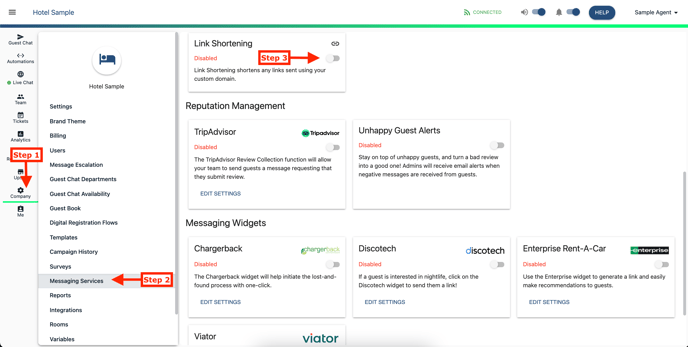 |
Step 2: Add Custom Domain
4. In the Link Shortening section, click Edit Settings
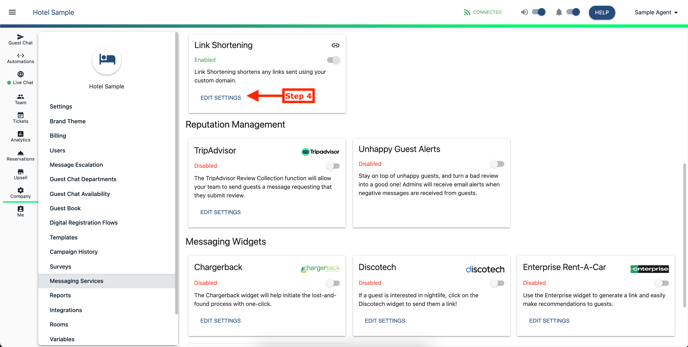 |
5. Add Custom Domain
6. Click Update
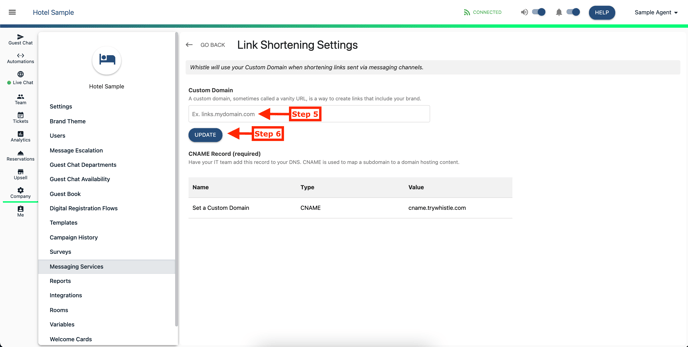 |
Comments
0 comments
Please sign in to leave a comment.