Improve message delivery and carrier filtering.
Step 1: Submit Registration
1. Go to the Company tab inside Whistle
2. Select the Messaging Services section
3. In the SMS section, click Edit Settings
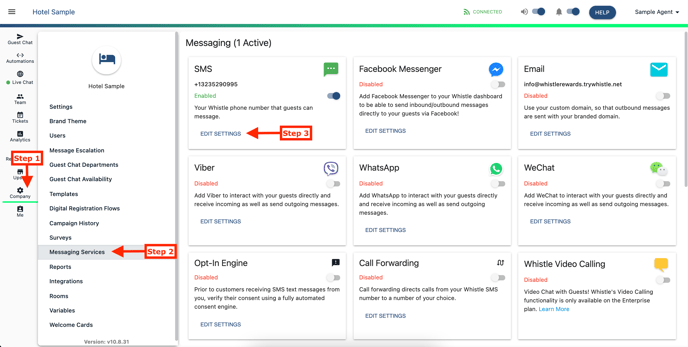 |
4. Provide the required Authorized Representative and Business Information
5. Once you have filled out all of the required fields, click Submit Registration
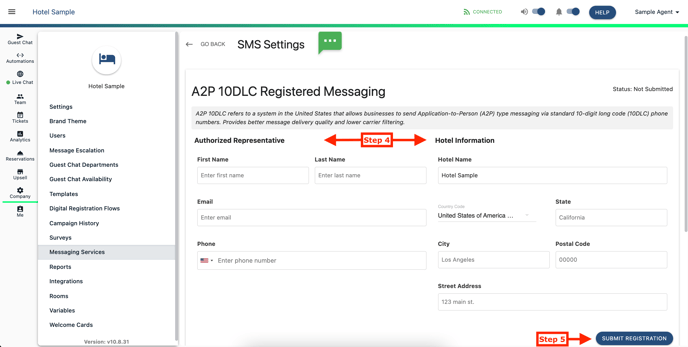 |
Providing false information could result in additional fees, penalties, and other repercussions by telecom providers.
Step 2: Submission Status
If your submission is successful, your status will change to Approved within a few minutes after submission.
If your submission was Rejected or Failed, please contact support@trywhistle.com.
 |
Comments
0 comments
Please sign in to leave a comment.