Enable notifications to your admin team for unhappy guest messages.
- Go to the Company tab inside Whistle
- Select the Messaging Services section
- Flip the switch next to the Unhappy Guest Alert banner
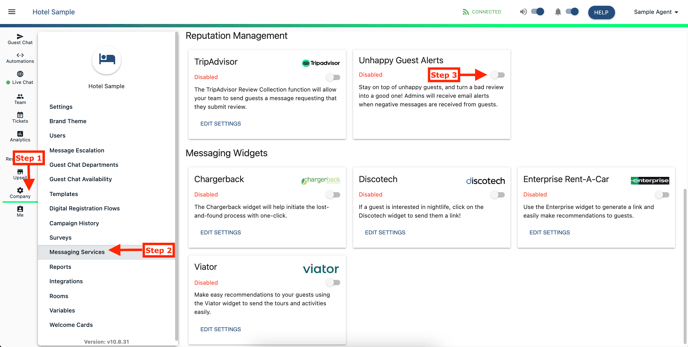 |
- Once enabled, your platform will automatically email your admin team, informing them of unhappy guests
- You click click on the emails to get taken directly to the conversation that generated the alert
|
SAMPLE
|
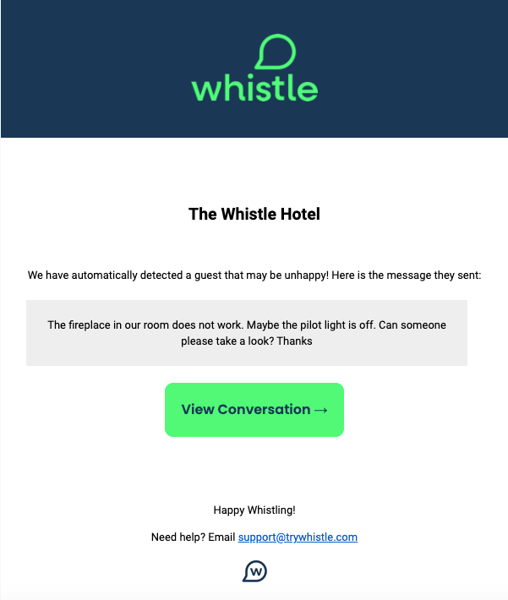
Comments
0 comments
Please sign in to leave a comment.