Connect Viator to send a link of tours and activities suggestions to guests via Whistle.
Step 1: Enable Widget
1. Go to the Company tab inside Whistle
2. Select the Messaging Services section
3. Flip the switch next to the Viator banner
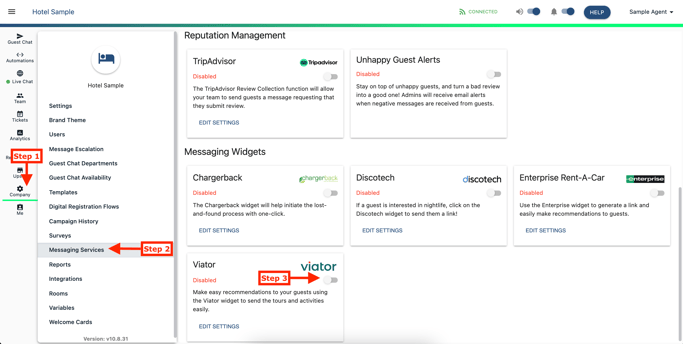 |
4. Click Accept
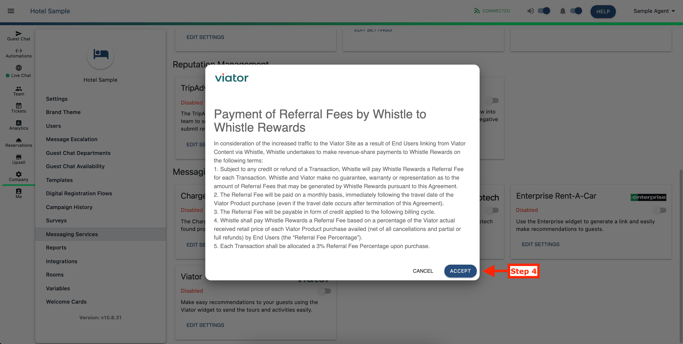 |
Step 2: Send Viator Link
- In your message box, click Widget and select Viator
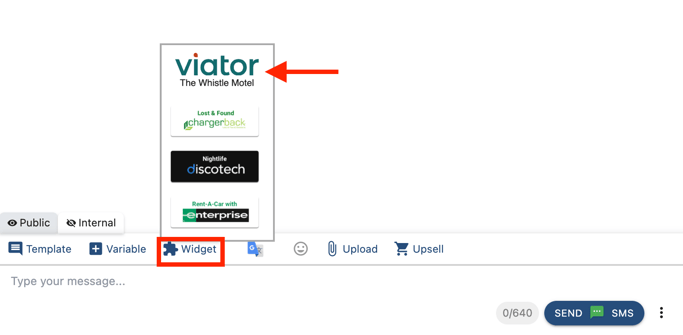 |
- If the guest were to click the link it takes them to a list of tours and activity suggestions from Viator based on their location
Comments
0 comments
Please sign in to leave a comment.