Manage your platform automatic consent request to ensure protection from TCPA violation (Telephone Consumer Protection Act).
Opt-In Engine
This is an automated message to the guest to allow communication via Whistle.
- If you attempt to message a guest who has not yet opted in, your original message will placed on hold and a consent message will be sent to the guest first
- If a guest opts-out or does not respond, your original message will not send and any future messages from you are automatically blocked
Step 1: Enable Service
1. Go to the Company tab inside Whistle
2. Select the Messaging Services section
3. Flip the switch next to the Opt-In Engine banner
Step 2: Edit Verbiage
4. In the Opt-In Engine section, click Edit Settings
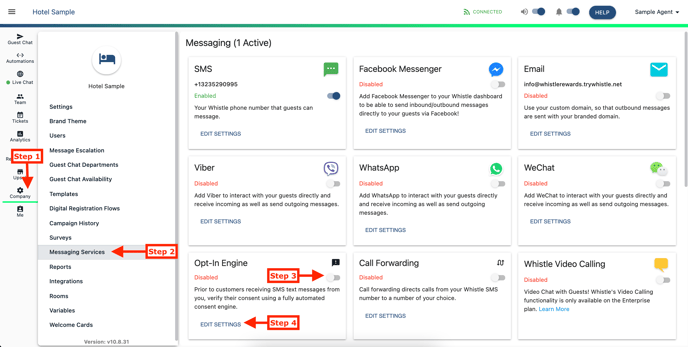 |
5. Scroll down and View/Select Available Verbiage
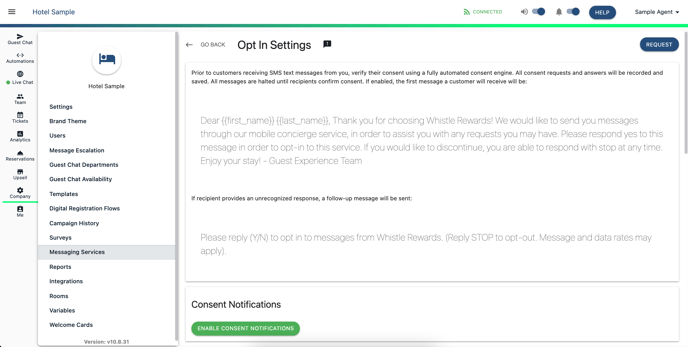 |
6. Click Save Message
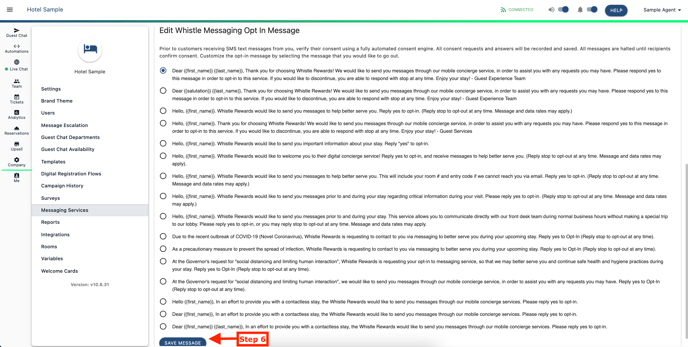 |
Whistle + Opt-In Engine Video Tutorial
Whistle + Opting-Out Video Tutorial
Comments
0 comments
Please sign in to leave a comment.